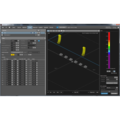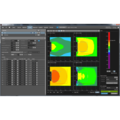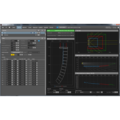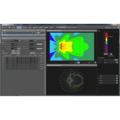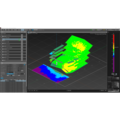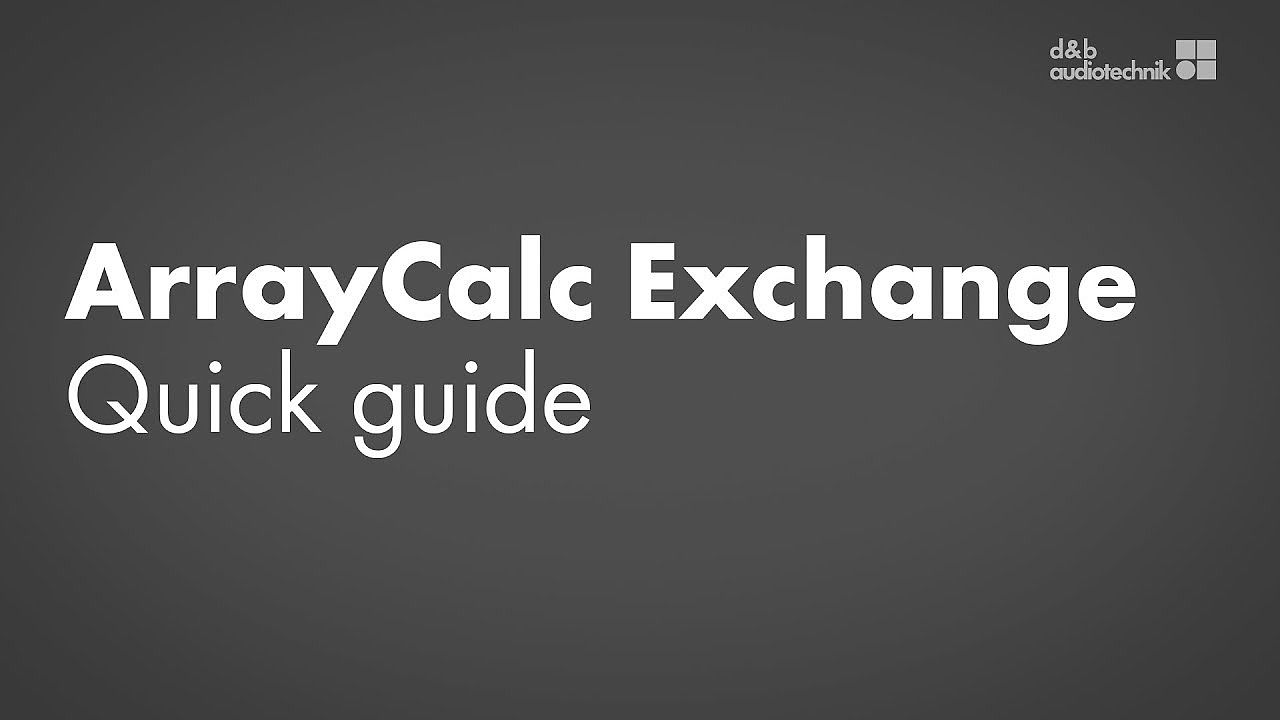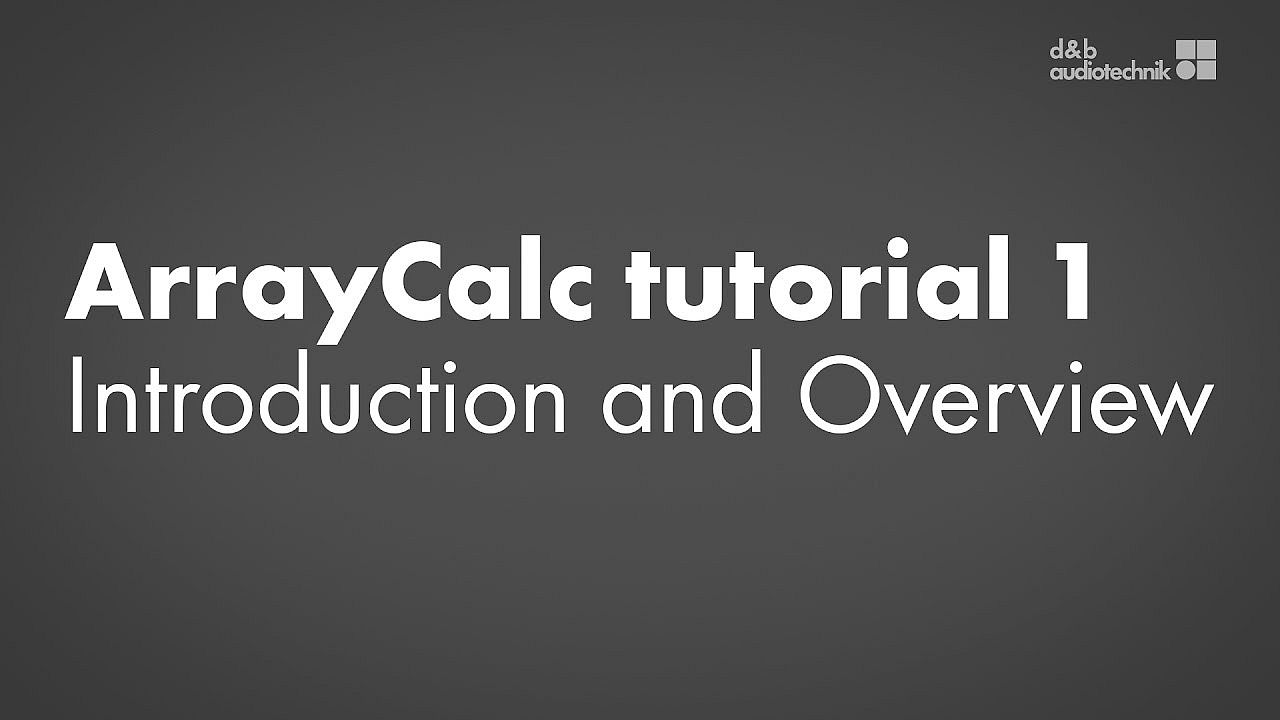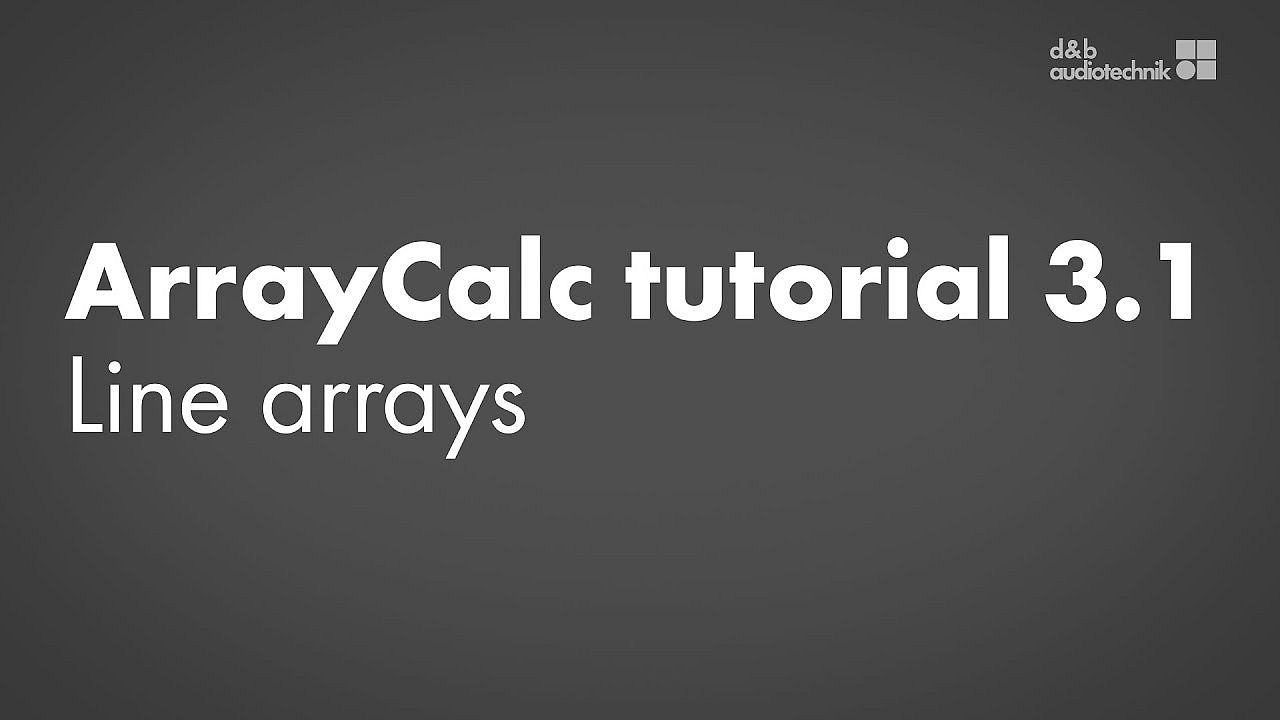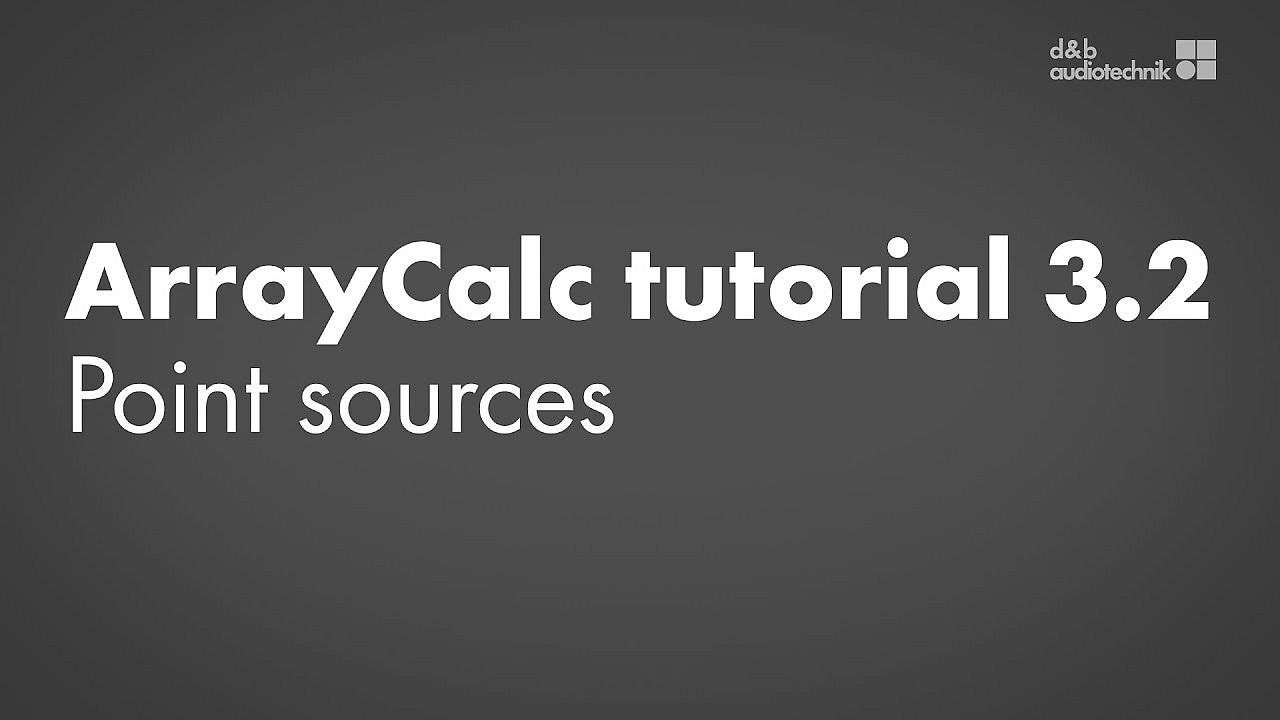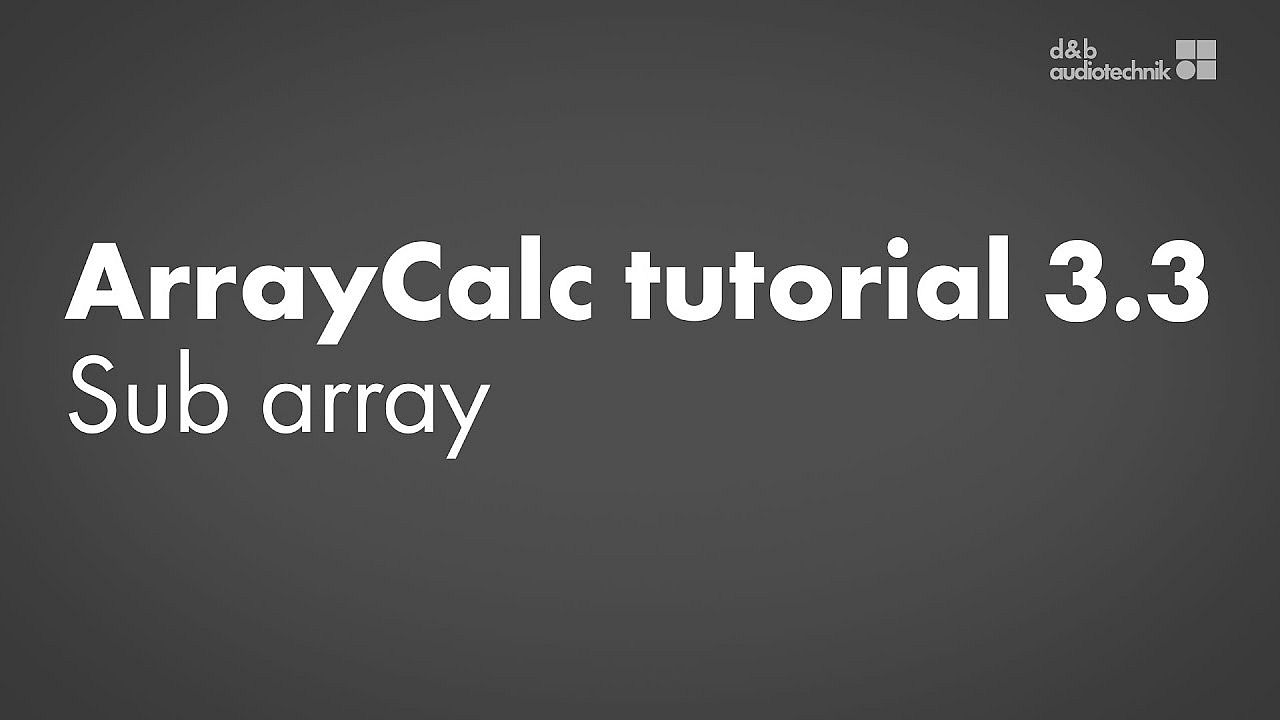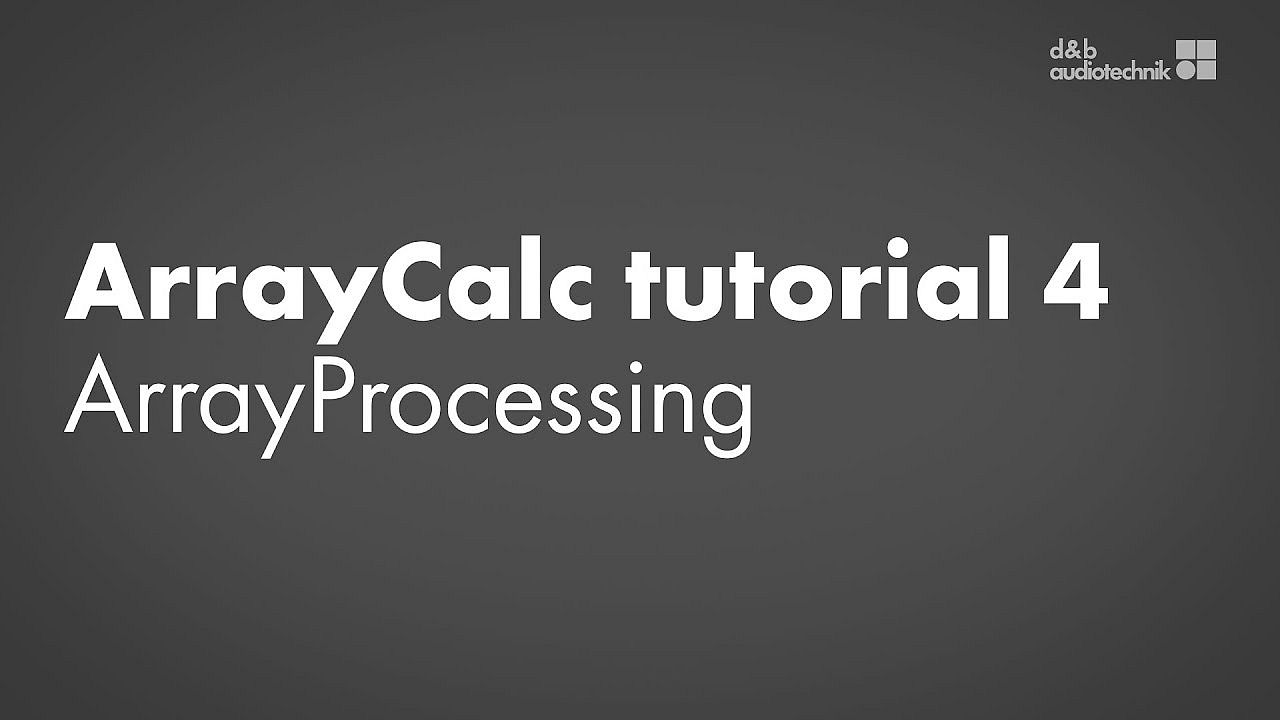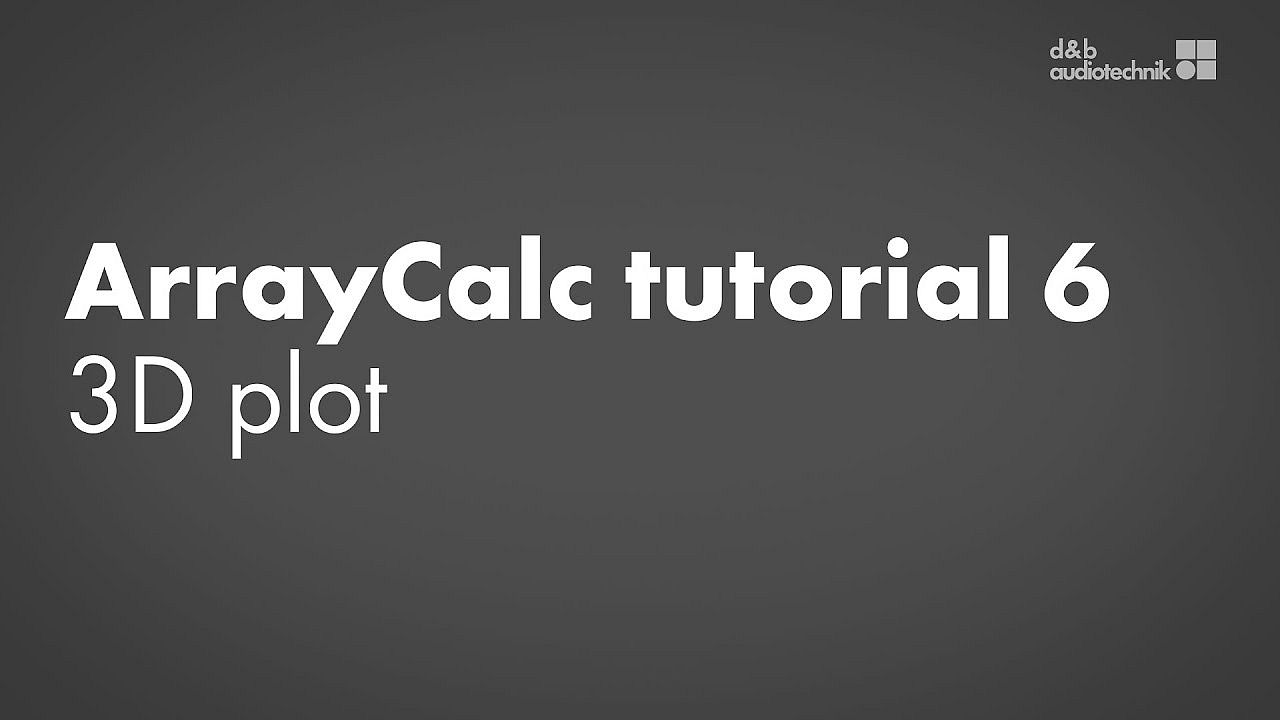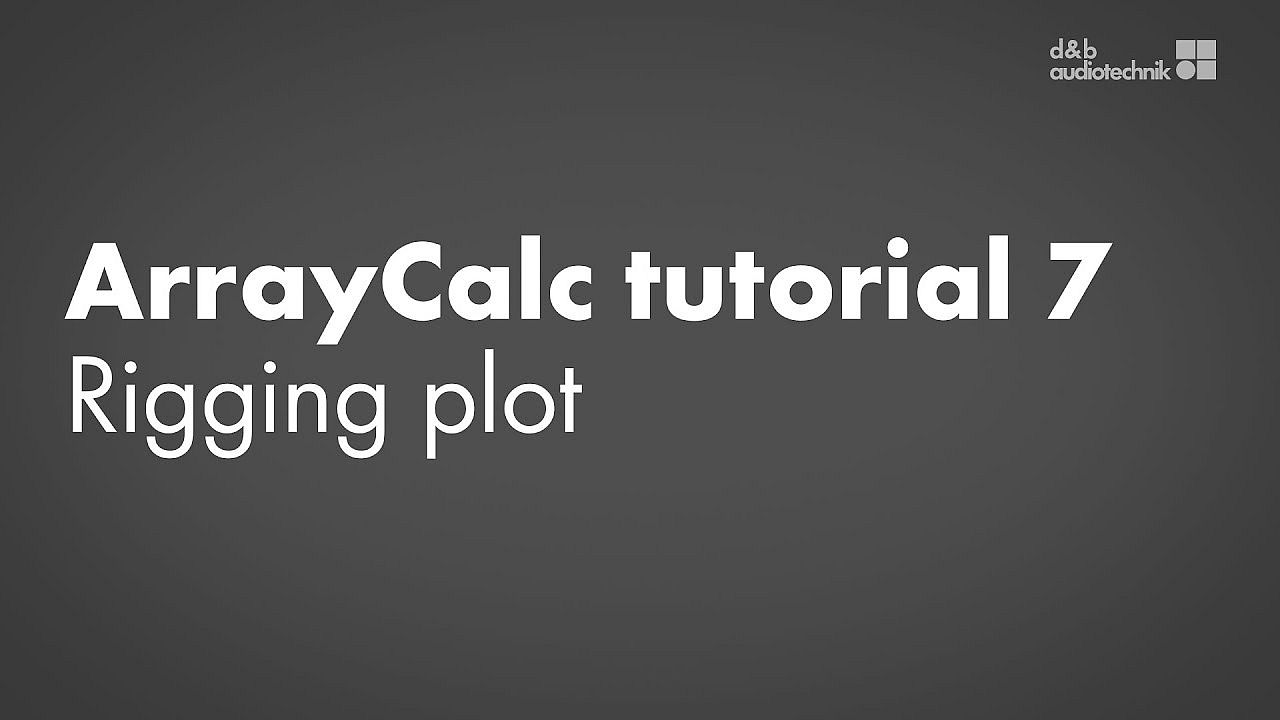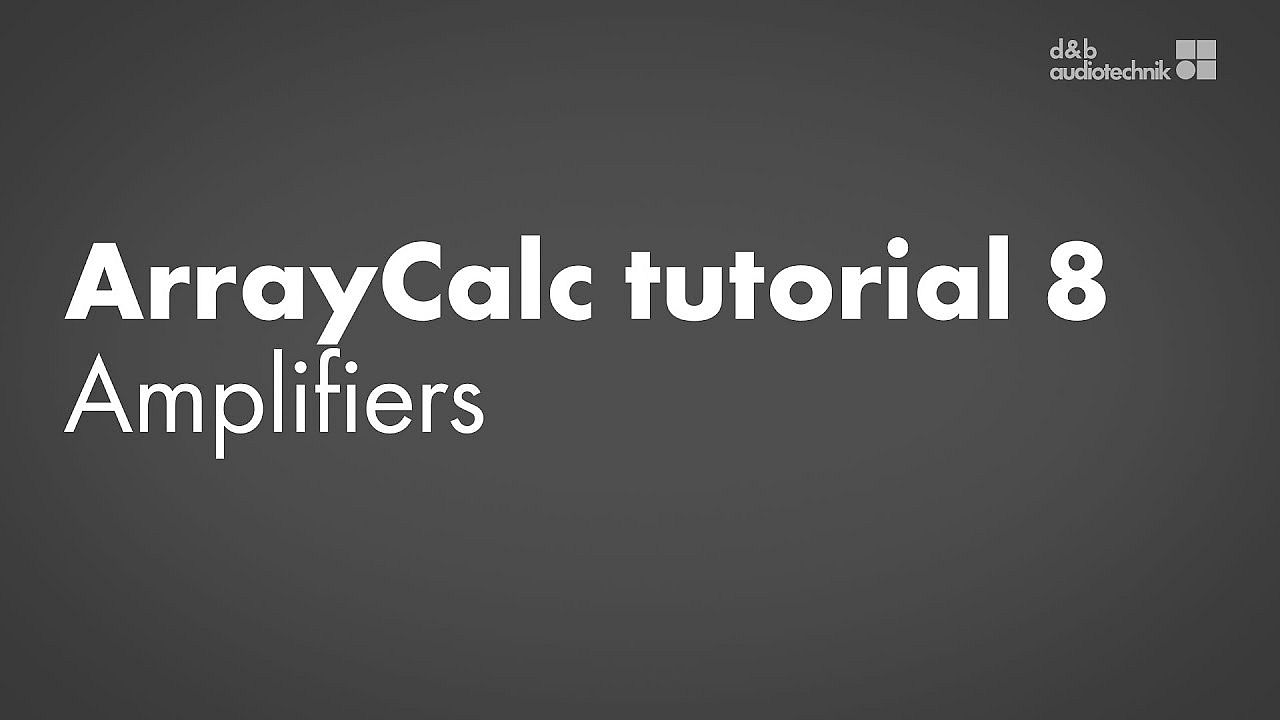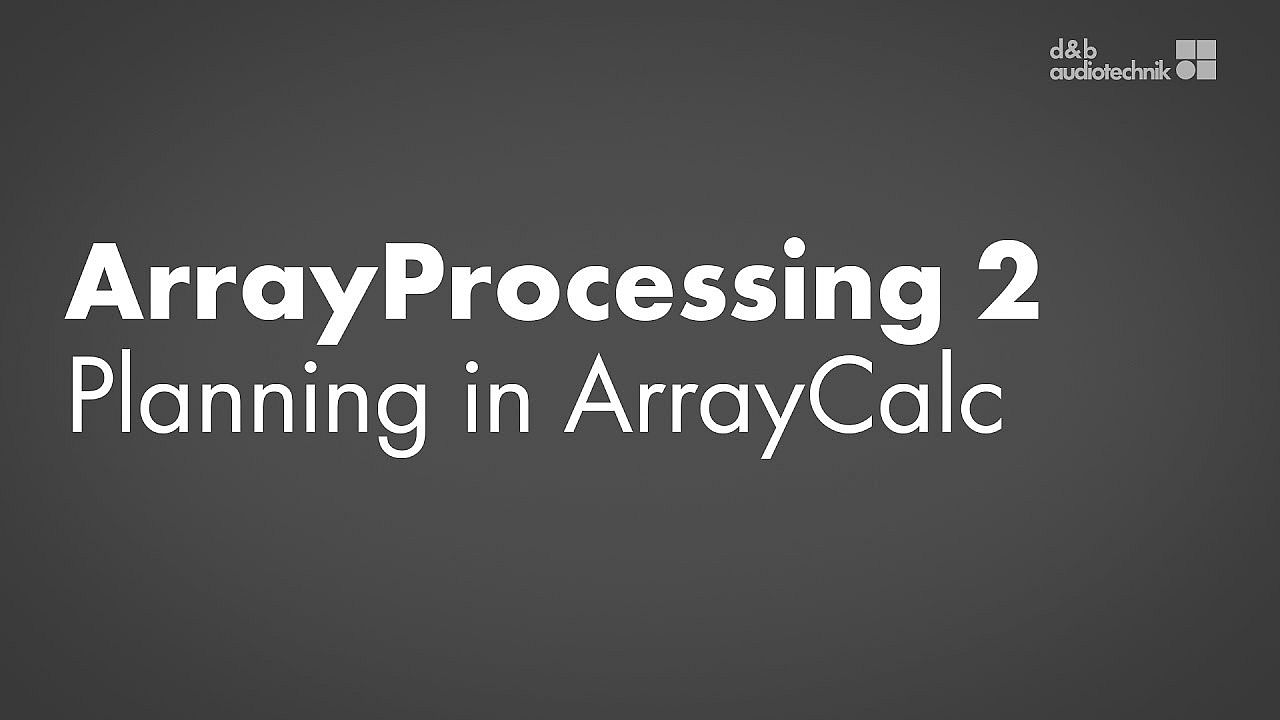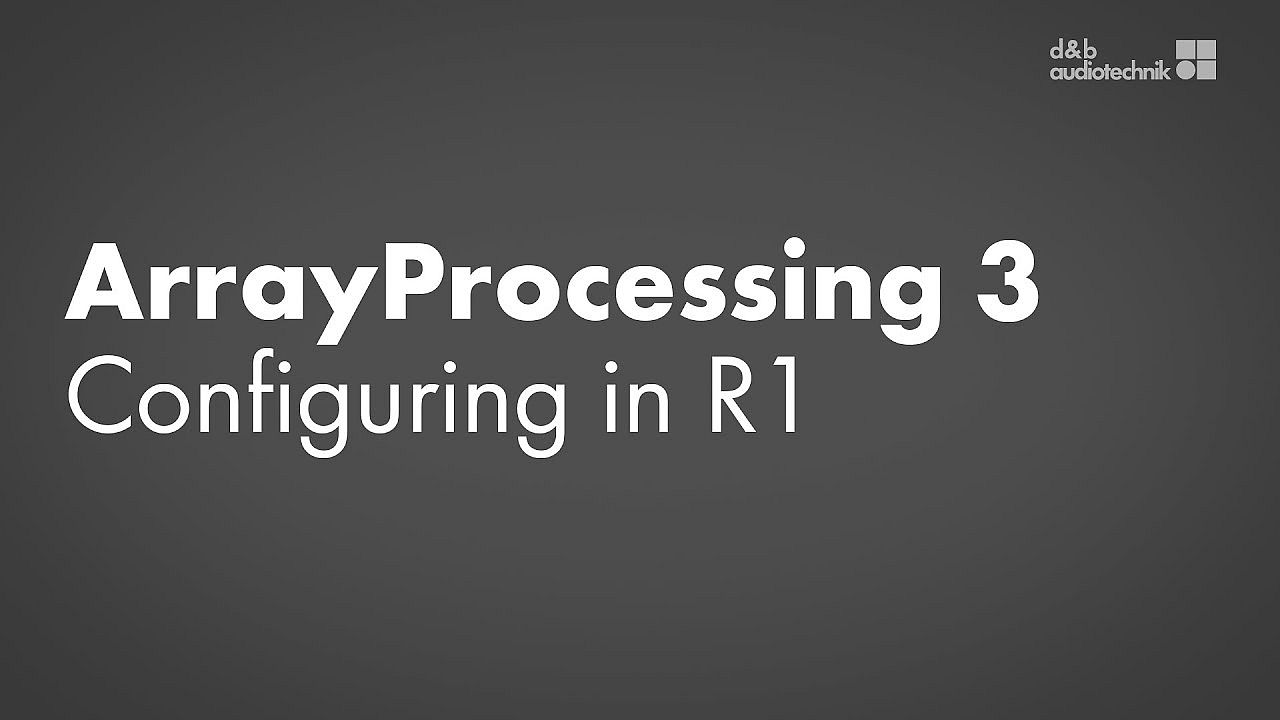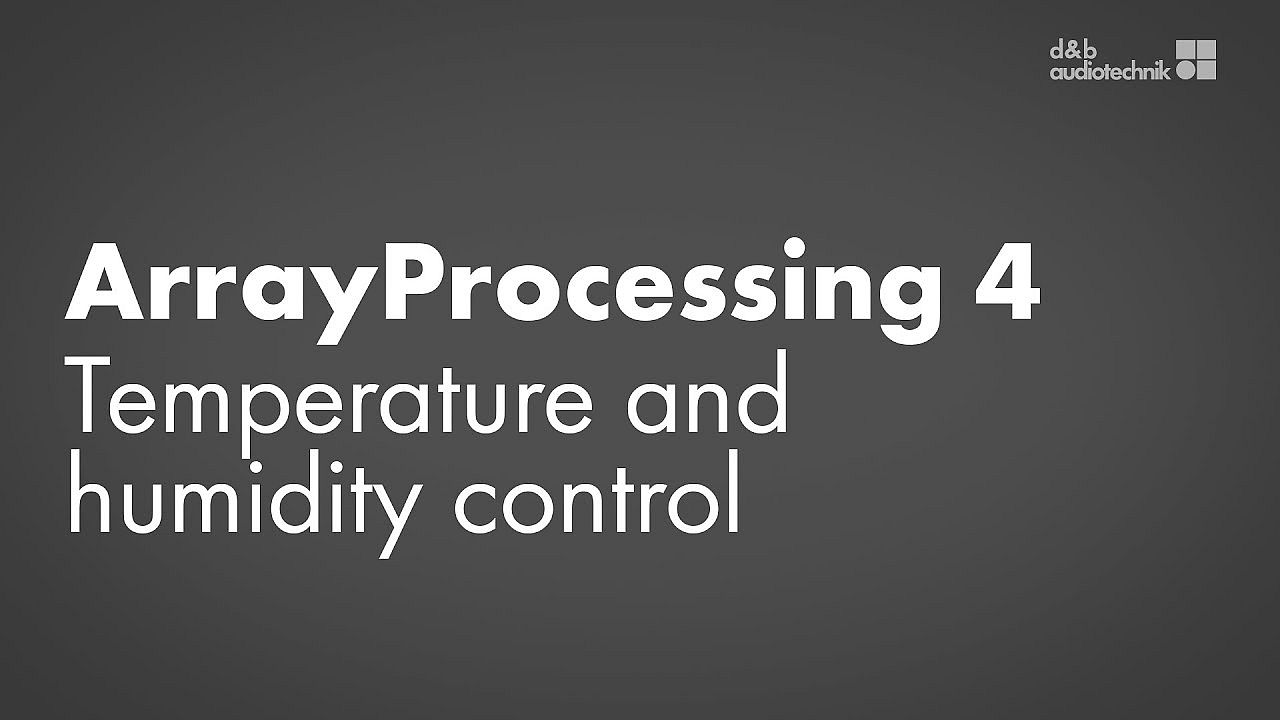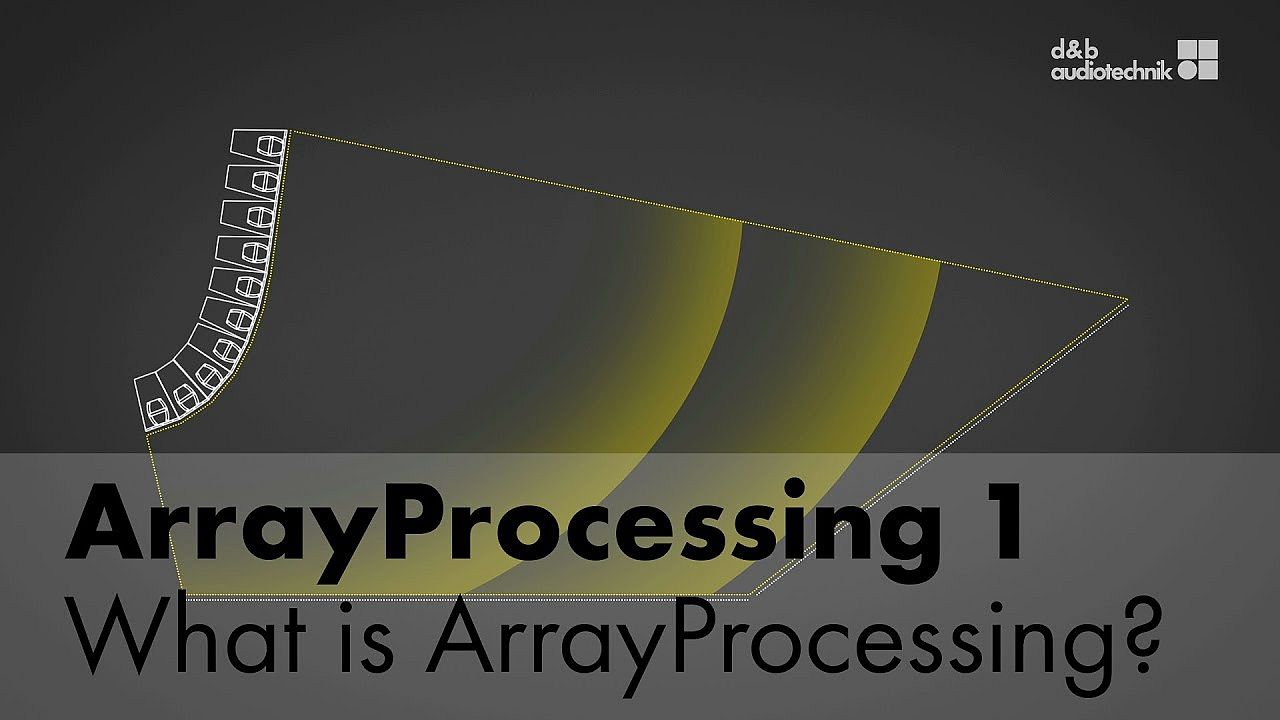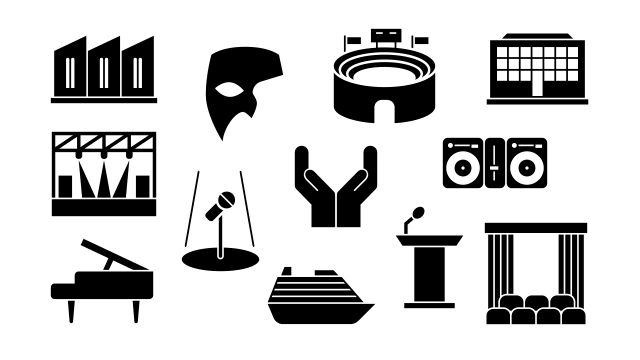ArrayCalc
ArrayCalc
Software
- available as a native stand-alone application for both Microsoft Windows and macOS operating systems
- can significantly reduce setup and tuning time in mobile applications and allows for precise initial simulations when planning installations
- Listening planes can be defined in the venue tab, creating a three dimensional representation of any audience area in a given venue
- In the Soundscape View the Soundscape simulation now works in 3D
Product description
The d&b ArrayCalc simulation software is the simulation tool for d&b line arrays, column and point source loudspeakers as well as subwoofers. This is a comprehensive toolbox for all tasks associated with acoustic design, performance prediction, alignment, rigging and safety parameters. For safety reasons d&b line arrays must be designed using the d&b ArrayCalc simulation software. d&b ArrayCalc is available as a native stand-alone application for both Microsoft Windows and macOS operating systems. This can significantly reduce setup and tuning time in mobile applications and allows for precise initial simulations when planning installations. Listening planes can be defined in the venue tab, creating a three dimensional representation of any audience area in a given venue.
All sources can be time aligned, additionally the phase response of a flown system and a ground stacked SUB array can be calculated at a definable reference point. The level distribution resulting from the interaction of all active sources can be mapped onto the previously defined audience areas in a three-dimensional view, which can also be zoomed, rotated and exported as a graphics file. The Remote ID for all devices can be managed in the amplifier tab. EASE and DXF data export capabilities are also available.
The R1 Remote control software uses the data defined in ArrayCalc to generate an intuitive graphical user interface including complete details of the simulated system, including loudspeakers, amplifiers, remote IDs, groups, ArrayProcessing data and all configuration information. This workflow removes the need to manually transfer data from one software program to the other.
ArrayCalc Exchange
d&b ArrayCalc Exchange is a SketchUp extension that allows users to convert CAD and EASE files into an ArrayCalc venue file (*.dbacv) that can be imported directly into ArrayCalc. ArrayCalc Exchange supports system designers in mobile and fixed applications by simplifying the creation of complex venues in ArrayCalc.
d&b Venue database
The d&b Venue database provides high-quality venue models which can imported directly into ArrayCalc. They do not only accurately represent all audience areas but are enriched with useful additional information. This includes available rigging heights and points, major structural features, photographs of the venue and more.
ArrayProcessing
The optional ArrayProcessing function in ArrayCalc applies powerful filter algorithms to optimize the tonal (spectral) and level (spatial) performance of a line array column over the audience area defined by its mechanical vertical coverage angle.
HeadroomCalc
HeadroomCalc offers you advanced system performance prediction to support the decision-making process when specific tender or health and safety-related design criteria need to be considered.
HeadroomCalc uses audio files provided by the user instead of generic, steady-state spectra to accurately account for specific signal response as well as DSP limiter-based nonlinear processing impacts. A new level of realism in simulation results means you can design a d&b system with the confidence that it meets specification requirements.
Define your system, establish up to five receiver (measurement) points, and then load the specific input signal that you would like to perform the calculation for. HeadroomCalc creates SPL metrics that are usable as if you were using a portable SPL meter at each defined measurement point.
ArrayCalc Viewer app
The d&b ArrayCalc Viewer app provides all key information for positioning and flying a d&b audiotechnik loudspeaker system, presenting all relevant rigging, setup and system information close to hand in a concise format.
Windows 10 or higher.
M1/M2: macOS 11.0 or higher
(1920 x 1080 or higher recommended)